이지톡 개발자 가이드 || イージートーク開発者ガイド || EasyTalk Developer Guide
본문
한국어:
서버의 조건:
php7.4~최신버전이 설치된 ubuntu(Linux 계열)웹서버
설치 방법:
1.
에서 이지톡을 다운로드 후 압축 해제하여 웹서버에 업로드(루트 폴더를 권장합니다)
2.
챗봇을 학습시키기 위해서 파일에 777권한을 부여합니다.
예를 들어 다운로드 받은 폴더의 이름이 chat_kr이고, 웹서버의 루트 폴더에 업로드 했을 때
[code]sudo chmod 777 /var/www/html/chat_kr/data.txt[/code]
[code]sudo chmod 777 /var/www/html/chat_kr/core.php[/code]
위의 명령어를 입력합니다.
3.
폴더 안의 setting.php파일을 수정합니다.
텍스트를 입력할 때에는 ""안의 기본 예시 텍스트를 제거하고 ""안에 새롭게 작성합니다.
이지톡은 디자인 또한 setting.php에서 해결할 수 있으니 setting.php 외의 파일들은 따로 수정하실 필요가 없습니다.
4.
데이터 학습은 텍스트 입력 항목(input)에 질문is 대답data 형식으로 입력하여 학습시킵니다.
회원 가입을 하시면 무료 html 페이지 호스팅 서비스를 이용하실 수 있습니다. html페이지를 생성하고, 생성한 페이지를 이지톡과 함께 사용해보세요.
日本語です:
サーバーの条件:
php7.4~最新バージョンがインストールされたubuntu(Linux系)ウェブサーバーです
設置方法:ですね:
1.
からイージートークをダウンロードした後、圧縮解除してウェブサーバーにアップロード(ルートフォルダをお勧めします)
2.
チャットボットを学習させるために、ファイルに777権限を付与します。
たとえば、ダウンロードしたフォルダの名前がchat_jpで、ウェブサーバーのルートフォルダにアップロードしたときです
[code]sudo chmod 777 /var/www/html/chat_jp/data.txt[/code]
[code]sudo chmod 777 /var/www/html/chat_jp/core.php[/code]
上記のコマンドを入力します。
3.
フォルダ内のsetting.phpファイルを修正します。
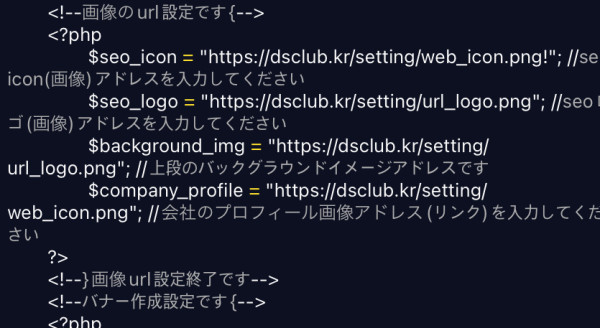
上記のようなコードがあるはずです。 注釈に合わせてよく従ってください。
テキストを入力するときは、「」内のデフォルトの例テキストを削除し、「」内に新しく作成します。
イージートークはデザインもsetting.phpで解決できますので、setting.php以外のファイルは別途修正する必要はありません。
4.
データ学習はテキスト入力項目(input)に質問is回答data形式で入力して学習させます。
5.
日本人開発者の方々は申し訳ありませんが、制作者が大学入試の勉強をしなければならず、注釈を翻訳できませんでした、お手数ですが、JavaScriptとphpコードの動作を修正する方は、韓国語バージョンをダウンロードして注釈を参考にしてください。 日本を差別するのではなく、ただ時間がないだけです。 製作者は日韓関係が良好であることを祈ります。)
会員登録をすると、無料htmlページホスティングサービスをご利用いただけます。 htmlページを作成し、生成したページをイージートークと一緒に使用してみてください。
English:
Server conditions:
php7.4~ubuntu (Linux family) web server with the latest version installed
To install:
1.
Korean) https://dsclub.kr/zip/67
Japanese) https://dsclub.kr/zip/75
Download EasyTalk from , decompress it, and upload it to the web server (root folder is recommended)
2.
777 rights are granted to the file to learn the chatbot.
For example, if the downloaded folder is named chat_en and you upload it to the root folder of the web server.
[code]sudo chmod 777 /var/www/html/chat_en/data.txt[/code]
[code]sudo chmod 777 /var/www/html/chat_en/core.php[/code]
Enter the command above.
3.
Modify the setting.php file in the folder.
When you type text, remove the default example text in and create a new one in .
Easy Talk can also solve the design in setting.php, so there is no need to modify the files other than setting.php separately.
4.
Data learning is learned by entering the text input in the form of questionis answer data.
If you sign up as a member, you can use the free html page hosting service. Create an html page and use it with EasyTalk.
좋아요37
이 글을 좋아요하셨습니다
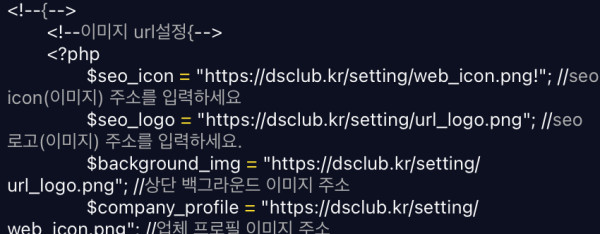






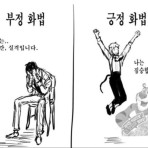




























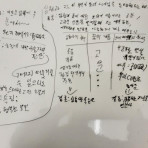







2kat님의 댓글
🥰