nginx 업로드 용량 제한 설정 | nginx 업로드 용량 늘리기 (리눅스 -우분투)
본문
서버에 파일을 올리는데 413 Request Entity Too Large nginx/1.18.0 (Ubuntu)가 뜬다, 왜 그런 것일까?
그건 nginx(웹서버)의 파일 업로드 용량 제한이 걸려있기 때문이다.
보통 설정하지 않으면 기본값으로 최대 1M를 업로드할 수 있고, 이후 부터는 위와 같은 오류가 발생한다.
이렇게 업로드 용량을 제한한 까닭은 서버에 악의적으로 고용량의 파일을 업로드하는 것을 막기 위해서라고 한다.
이제 해결방법을 알아보겠다.
nginx 설정파일 수정하기:
[code]sudo vi /etc/nginx/nginx.conf[/code]를 입력
파일에 들어갔다면, 수정하기 버튼인 i를 누르고
/etc/nginx/nginx.conf:
events {
worker_connections 768;
# multi_accept on;
}
http {
##
# Basic Settings
##
sendfile on;
tcp_nopush on;
types_hash_max_size 2048;
# server_tokens off;
# server_names_hash_bucket_size 64;
# server_name_in_redirect off;
include /etc/nginx/mime.types;
default_type application/octet-stream;
##
# SSL Settings
##
ssl_protocols TLSv1 TLSv1.1 TLSv1.2 TLSv1.3; # Dropping SSLv3, ref: POODLE
ssl_prefer_server_ciphers on;
##
# Logging Settings
20,1-8Top
##
# Basic Settings
##
sendfile on;
tcp_nopush on;
types_hash_max_size 2048;
# server_tokens off;
# server_names_hash_bucket_size 64;
# server_name_in_redirect off;
include /etc/nginx/mime.types;
default_type application/octet-stream;
##
# SSL Settings
##
19,1-817%
##
# Basic Settings
##
sendfile on;
tcp_nopush on;
types_hash_max_size 2048;
# server_tokens off;
# server_names_hash_bucket_size 64;
# server_name_in_redirect off;
include /etc/nginx/mime.types;
default_type application/octet-stream;
##
# SSL Settings
##
19,26-3317%
##
# Basic Settings
##
sendfile on;
tcp_nopush on;
types_hash_max_size 2048;
# server_tokens off;
# server_names_hash_bucket_size 64;
# server_name_in_redirect off;
include /etc/nginx/mime.types;
default_type application/octet-stream;
##
# SSL Settings
##
http {
##
# Basic Settings
##
밑에 [code]client_max_body_size 원하는 용량;[/code]를 입력한다.
예시
[code]client_max_body_size 25M;[/code]
nginx에서의 최대 업로드 용량은 25M가 돠는 것이다.
작성을 다했다면
esc 버튼을 누르고
[code]:wq[/code]를 하여 저장하고 나가기를 하자
마지막으로 nginx 재시작하기
[code]sudo systemctl restart nginx[/code]
재시작 명령어가 작동하지 않으면?
https://dsclub.kr/bbs/board.php?bo_table=code&wr_id=321
참고




































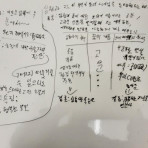







2kat님의 댓글
좋네요