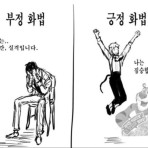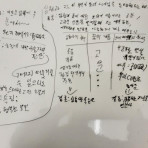우분투에 npm(nginx php7.4 mariadb) 설치하기 - install nginx,php7.4,mariadb (np…
본문
우분투에 nginx, php7.4, mariadb 설치할 수 있는 명령어 안내와 그 역할 소개
우분투는 많은 웹 개발자들이 선택하는 운영체제 중 하나입니다. 이번에는 우분투에 nginx, php7.4, mariadb를 설치하는 방법에 대해 알아보겠습니다.
1. nginx 설치하기
우선 nginx를 설치하기 위해서는 다음 명령어를 입력합니다.
sudo apt-get update sudo apt-get install nginx
이 명령어를 입력하면 nginx가 설치됩니다. nginx는 웹 서버로, 클라이언트에서 요청한 페이지를 제공하는 역할을 합니다.
2. php7.4 설치하기
다음으로는 php7.4를 설치해야 합니다. php7.4는 웹 언어로, 서버 측에서 동적인 웹 페이지를 생성하는 역할을 합니다. 다음 명령어를 입력하여 php7.4를 설치합니다.
sudo apt-get install php7.4-fpm php7.4-mysql php7.4-curl php7.4-gd php7.4-intl php7.4-mbstring php7.4-soap php7.4-xml php7.4-xmlrpc php7.4-zip
이 명령어를 입력하면 php7.4와 필요한 라이브러리들이 설치됩니다.
3. mariadb 설치하기
마지막으로는 데이터베이스 관리 시스템인 mariadb를 설치합니다. mariadb는 데이터베이스를 관리하는 역할을 합니다. 다음 명령어를 입력하여 mariadb를 설치합니다.
sudo apt-get install mariadb-server
이 명령어를 입력하면 mariadb가 설치됩니다.
위와 같이 nginx, php7.4, mariadb를 설치하면 웹 개발에 필요한 기본적인 환경이 구축됩니다.
If you're running a website or web application on Ubuntu, you'll need to have a web server, PHP runtime, and database management system installed. In this blog post, we'll focus on how to install Nginx, PHP7.4, and MariaDB on Ubuntu.
First, let's start with Nginx. Nginx is a popular web server that is known for its high performance and low resource usage. To install Nginx on Ubuntu, you'll need to run the following commands in your terminal:
``` sudo apt update sudo apt install nginx ```
Once Nginx is installed, you can start the service by running:
``` sudo systemctl start nginx ```
You can also check the status of the service by running:
``` sudo systemctl status nginx ```
Next, let's move on to PHP7.4. PHP is a server-side scripting language that is used to create dynamic web pages. PHP7.4 is the latest stable release of PHP and includes many new features and improvements. To install PHP7.4 on Ubuntu, you'll need to run the following commands:
``` sudo apt install software-properties-common sudo add-apt-repository ppa:ondrej/php sudo apt update sudo apt install php7.4-fpm php7.4-mysql php7.4-curl php7.4-gd php7.4-mbstring php7.4-xml php7.4-zip ```
Once PHP7.4 is installed, you can check the version by running:
``` php -v ```
Finally, let's install MariaDB. MariaDB is a popular open-source database management system that is a drop-in replacement for MySQL. To install MariaDB on Ubuntu, you'll need to run the following commands:
``` sudo apt install mariadb-server sudo mysql_secure_installation ```
The mysql_secure_installation script will prompt you to set a root password, remove anonymous users, disallow root login remotely, and remove test databases. Once you've completed the script, you can log in to MariaDB by running:
``` sudo mysql -u root -p ```
Congratulations! You now have Nginx, PHP7.4, and MariaDB installed on your Ubuntu server. With these tools, you can now start building and hosting your websites and web applications.
등록된 댓글이 없습니다.