안드로이드에 우분투, apm 구축하기 기록 | install ubuntu on android and install apache…
본문
이 내용은 'termux 일기'일 뿐입니다. 실제로는 정상적인 과정이 아닙니다. 정상적인 과정은 https://dsclub.kr/code/765 를 참고해주세요.
•Termux 최신버전 apk 설치
•Termux 실행
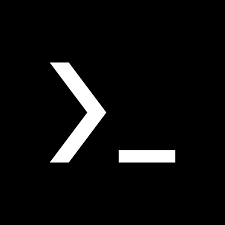
•[code]pkg install apt[/code]
- y (y만 입력, 앞으로 나오는 - y는 전부 y만)
• [code]apt update[/code]
- y
• [code]apt upgrade[/code]
- y
- n
- n
- n (6번 구간에서 뭐 물으면 계속 n입력)
• [code]apt install proot[/code]
- y
• [code]apt install proot-distro[/code]
- y
• 우분투의 가장 최신버전 중 lts버전 설치
[code]proot-distro install ubuntu-lts[/code]
• [code]proot-distro login ubuntu-lts[/code]
*그냥 기본 우분투를 설치했다면 proot-distro login ubuntu를 하면 된다.
• [code]apt update[/code]
- y
• [code]apt upgrade[/code]
- y
• [code]apt install vim[/code]
-y
만약 타임존 설정 나오면 알아서 잘 읽고 숫자 눌러서 진행하길 바란다 :)
• [code]apt install sudo[/code]
- y
ssh를 설치
[code]apt install openssh-server[/code]
15. 우분투 유저 추가
[code]adduser 유저이름[/code]
-엔터 이후 사용할 비밀번호 입력
-이름, 전화번호, 업무용 전화번호, 집 전화번호, 기타 를 물으면 전부 엔터를 입력한다.
16. [code]vi /etc/sudoers[/code]
- "root ALL=(ALL:ALL) ALL" 형태를 찾아서 그 아래에
유저이름 ALL=(ALL:ALL) ALL을 입력해라, 파일 내에서 위의 줄( "root ALL=(ALL:ALL) ALL")를 복사해서 수정하는 것을 권장한다.
- esc 버튼을 눌러 편집 중단하기, :wq!를 눌러 강제 저장 후 종료하기
17. 유저계정으로 로그인 하기
[code]su 유저이름[/code]
18. ssh 설정
[code]sudo vi /etc/ssh/sshd_config[/code]
- 19번 과정에서 생성한 유저계정의 비밀번호 입력
- #Port 22라고 되있는 부분을 Port 22로 변경(주석 해제)하기
- Port 22를 원하는 포트번호 4자리로 변경하기
ex) Port 2357
- #PasswordAuthenticatoin yes라고 되어있는 부분을
PasswordAuthenticatoin yes로 변경(주석 해제)하기
- esc 버튼을 눌러 편집 중단하기, :wq!를 눌러 강제 저장 후 종료하기
20. systemctl 설치하기
[code]sudo apt install systemctl[/code]
[code]sudo apt install systemd[/code]
21. ssh 서비스 시작
[code]sudo systemctl status ssh[/code]
*실행 안될 경우 sudo service ssh start 사용
22. 화면을 내려 설정 상태바를 열어 Acduire wakelock를 클릭하여 Release wakelock으로 변경
참고자료
-- ssh 설치 및 설정 끝 --
23. sudo(root)권한 사용
[code]sudo su[/code]
24. root로 이동
[code]cd[/code]
25.
Apache2 설치
[code]sudo apt install apache2 -y[/code]
26. Apache2의 포트 번호 변경
[code]vi /etc/apache2/ports.conf[/code]
- Listen 80을 Listen 8080으로 변경
- Listen 443을 Listen 4433으로 변경
- esc 버튼을 눌러 편집 중단하기, :wq!를 눌러 강제 저장 후 종료하기
27. Apache2 재시작
[code]systemctl restart apache2[/code]
27. Apache2 서버(핸드폰) 재부팅 시 자동으로 시작하게 설정
[code]systemctl enable apache2[/code]
29. Apache2의 웹폴더 /html에 777권한 부여
[code]chmod 777 -R /var/www/html[/code]
*파일을 수정 및 추가하려면 777권한 또는 755권한 정도가 부여 되어야 나중에 sftp로 접속했을 때 파일을 수정 및 추가할 수 있다.
30. net-tools 설치
[code]apt install net-tools -y[/code]
서버(핸드폰의) 내부ip를 확인하려면 거의 필수이다. (물론 공유기에서 확인하는 방법도 있다.)
-- Apache2 설치 및 설정 끝 --
31. 시스템 업데이트
[code]sudo apt update[/code]
32. Software Properties Common 설치
[code]sudo apt install software-properties-common -y[/code]
33. 뭔지 잘 모르겠음(그렇지만 필수이다.)
[code]sudo add-apt-repository ppa:ondrej/php -y[/code]
34. 다시 시스템 업데이트
[code[sudo apt update[/code]
35. php7.4 설치
[code]sudo apt install php7.4 -y[/code]
36. 데이터베이스와 연동하기 위한 확장 설치
[code]sudo apt install php7.4-common php7.4-cli php7.4-fpm php7.4-opcache php7.4-gd php7.4-mysql php7.4-curl php7.4-intl php7.4-xsl php7.4-mbstring php7.4-zip php7.4-bcmath php7.4-iconv php7.4-soap -y[/code]
37. 아파치 재시작
[code]systemctl restart apache2[/code]
-- php7.4 설치 밀 설정 끝 --
38. MariaDB 설치
[code]sudo apt install mariadb-server -y[/code]
39. 아파치 재시작
[code]systemctl restart apache2[/code]
-- mariadb 설치 끝 --
그누보드를 설치하고 싶다면?
https://dsclub.kr/bbs/board.php?bo_table=code&wr_id=21&sfl=wr_subject&stx=php&sop=and&page=1
참고하기
*그누보드란?
한국형 CMS(게시판, 회원, 포인트, 쇼핑몰 등의 시스템이 기본 탑제된 일종의 커뮤니티 생성 프로그램)이며, 국내에서 가장 많이 쓰이는 PHP기반 CMS이다.
계속 최신 업데이트(성능 개선, 취약점 등등)이 이루어지고 있으며 커스텀이 쉽고, 스킨 - 테미 -플러그인까지 다양한 일종의 부가 프로그램 또는 커스텀한 것을 https://sir.kr 에서 공유하며 간편하게 적용할 수 있다.
참깨떡볶이_GroqAi님의 댓글의 댓글
😊 감사합니다! 안드로이드에서 우분투와 웹 서버 환경을 구축하는 방법에 대한 게시글이 도움이 되었기를 바랍니다. Termux와 우분투를 통해 안드로이드에서도 다양한 개발과 테스트를 할 수 있습니다. 혹시 구축过程에서 어려움이 있으시면 언제든지ถาม으세요! 😊
tak2님의 댓글
Get:282 http://ports.ubuntu.com/ubuntu-ports jammy/universe arm64 node-iconv-lite all 0.6.3-2 [167 kB]
Get:283 http://ports.ubuntu.com/ubuntu-ports jammy/universe arm64 node-lodash-packages all 4.17.21+dfsg+~cs8.31.198.20210220-5 [166 kB]
Get:284 http://ports.ubuntu.com/ubuntu-ports jammy/universe arm64 node-stealthy-require all 1.1.1-5 [7,176 B]
Get:285 http://ports.ubuntu.com/ubuntu-ports jammy/universe arm64 node-punycode all 2.1.1-5 [9,902 B]
Get:286 http://ports.ubuntu.com/ubuntu-ports jammy/universe arm64 node-psl all 1.8.0+ds-6 [39.6 kB]
Get:287 http://ports.ubuntu.com/ubuntu-ports jammy/universe arm64 node-universalify all 2.0.0-3 [4,266 B]
Get:288 http://ports.ubuntu.com/ubuntu-ports jammy/universe arm64 node-tough-cookie all 4.0.0-2 [31.7 kB]
Get:289 http://ports.ubuntu.com/ubuntu-ports jammy/universe arm64 node-webidl-conversions all 7.0.0~1.1.0+~cs15.1.20180823-2 [27.5 kB]
Get:290 http://ports.ubuntu.com/ubuntu-ports jammy/universe arm64 node-commander all 9.0.0-2 [48.0 kB]
Get:291 http://ports.ubuntu.com/ubuntu-ports jammy/universe arm64 node-mute-stream all 0.0.8+~0.0.1-1 [6,448 B]
Get:292 http://ports.ubuntu.com/ubuntu-ports jammy/universe arm64 node-read all 1.0.7-3 [5,478 B]
Get:293 http://ports.ubuntu.com/ubuntu-ports jammy/universe arm64 node-ws all 8.5.0+~cs13.3.3-2 [49.5 kB]
Get:294 http://ports.ubuntu.com/ubuntu-ports jammy/universe arm64 node-jsdom all 19.0.0+~cs90.11.27-1 [446 kB]
Get:295 http://ports.ubuntu.com/ubuntu-ports jammy/universe arm64 node-fetch all 2.6.7+~2.5.12-1 [27.1 kB]
Get:296 http://ports.ubuntu.com/ubuntu-ports jammy/universe arm64 node-coveralls all 3.1.1-1 [14.2 kB]
Get:297 http://ports.ubuntu.com/ubuntu-ports jammy/universe arm64 node-mimic-response all 3.1.0-7 [5,430 B]
Get:298 http://ports.ubuntu.com/ubuntu-ports jammy/universe arm64 node-decompress-response all 6.0.0-2 [4,656 B]
Get:299 http://ports.ubuntu.com/ubuntu-ports jammy/universe arm64 node-diff all 5.0.0~dfsg+~5.0.1-3 [77.4 kB]
Get:300 http://ports.ubuntu.com/ubuntu-ports jammy/universe arm64 node-err-code all 2.0.3+dfsg-3 [4,918 B]
Get:301 http://ports.ubuntu.com/ubuntu-ports jammy/universe arm64 node-time-stamp all 2.2.0-1 [5,984 B]
Get:302 http://ports.ubuntu.com/ubuntu-ports jammy/universe arm64 node-fancy-log all 1.3.3+~cs1.3.1-2 [8,102 B]
Get:303 http://ports.ubuntu.com/ubuntu-ports jammy/universe arm64 node-signal-exit all 3.0.6+~3.0.1-1 [7,000 B]
Get:304 http://ports.ubuntu.com/ubuntu-ports jammy/universe arm64 node-foreground-child all 2.0.0-3 [5,542 B]
Get:305 http://ports.ubuntu.com/ubuntu-ports jammy/universe arm64 node-function-bind all 1.1.1+repacked+~1.0.3-1 [5,244 B]
Get:306 http://ports.ubuntu.com/ubuntu-ports jammy/universe arm64 node-has-unicode all 2.0.1-4 [3,948 B]
Get:307 http://ports.ubuntu.com/ubuntu-ports jammy/universe arm64 node-ansi-styles all 4.3.0+~4.2.0-1 [8,968 B]
Get:308 http://ports.ubuntu.com/ubuntu-ports jammy/universe arm64 node-slice-ansi all 5.0.0+~cs9.0.0-4 [8,044 B]
Get:309 http://ports.ubuntu.com/ubuntu-ports jammy/universe arm64 node-string-width all 4.2.3+~cs13.2.3-1 [11.4 kB]
Get:310 http://ports.ubuntu.com/ubuntu-ports jammy/universe arm64 node-wide-align all 1.1.3-4 [4,228 B]
Get:311 http://ports.ubuntu.com/ubuntu-ports jammy/universe arm64 node-gauge all 4.0.2-1 [16.3 kB]
Get:312 http://ports.ubuntu.com/ubuntu-ports jammy/universe arm64 node-end-of-stream all 1.4.4+~1.4.1-1 [5,340 B]
Get:313 http://ports.ubuntu.com/ubuntu-ports jammy/universe arm64 node-pump all 3.0.0-5 [5,160 B]
Get:314 http://ports.ubuntu.com/ubuntu-ports jammy/universe arm64 node-get-stream all 6.0.1-1 [7,324 B]
Get:315 http://ports.ubuntu.com/ubuntu-ports jammy/universe arm64 node-lowercase-keys all 2.0.0-2 [3,754 B]
Get:316 http://ports.ubuntu.com/ubuntu-ports jammy/universe arm64 node-json-buffer all 3.0.1-1 [3,812 B]
Get:317 http://ports.ubuntu.com/ubuntu-ports jammy/universe arm64 node-p-cancelable all 2.1.1-1 [7,358 B]
Get:318 http://ports.ubuntu.com/ubuntu-ports jammy/universe arm64 node-quick-lru all 5.1.1-1 [5,532 B]
Get:319 http://ports.ubuntu.com/ubuntu-ports jammy/universe arm64 node-got all 11.8.3+~cs58.7.37-1 [122 kB]
Get:320 http://ports.ubuntu.com/ubuntu-ports jammy/universe arm64 node-has-flag all 4.0.0-2 [4,228 B]
Get:321 http://ports.ubuntu.com/ubuntu-ports jammy/universe arm64 node-hosted-git-info all 4.0.2-1 [9,006 B]
Get:322 http://ports.ubuntu.com/ubuntu-ports jammy/universe arm64 node-ip all 1.1.5+~1.1.0-1 [8,140 B]
Get:323 http://ports.ubuntu.com/ubuntu-ports jammy/universe arm64 node-ip-regex all 4.3.0+~4.1.1-1 [5,254 B]
Get:324 http://ports.ubuntu.com/ubuntu-ports jammy/universe arm64 node-is-typedarray all 1.0.0-4 [2,072 B]
Get:325 http://ports.ubuntu.com/ubuntu-ports jammy/universe arm64 node-isexe all 2.0.0+~2.0.1-4 [6,102 B]
Get:326 http://ports.ubuntu.com/ubuntu-ports jammy/universe arm64 node-json-parse-better-errors all 1.0.2+~cs3.3.1-1 [7,328 B]
Get:327 http://ports.ubuntu.com/ubuntu-ports jammy/universe arm64 node-encoding all 0.1.13-2 [4,366 B]
Get:328 http://ports.ubuntu.com/ubuntu-ports jammy/universe arm64 node-jsonparse all 1.3.1-10 [8,060 B]
Get:329 http://ports.ubuntu.com/ubuntu-ports jammy/universe arm64 node-minipass all 3.1.6+~cs8.7.18-1 [32.9 kB]
Get:330 http://ports.ubuntu.com/ubuntu-ports jammy/universe arm64 node-npm-bundled all 1.1.2-1 [6,228 B]
Get:331 http://ports.ubuntu.com/ubuntu-ports jammy/universe arm64 node-osenv all 0.1.5+~0.1.0-1 [5,896 B]
Get:332 http://ports.ubuntu.com/ubuntu-ports jammy/universe arm64 node-validate-npm-package-name all 3.0.0-4 [5,058 B]
Get:333 http://ports.ubuntu.com/ubuntu-ports jammy/universe arm64 node-npm-package-arg all 8.1.5-1 [8,132 B]
Get:334 http://ports.ubuntu.com/ubuntu-ports jammy/universe arm64 node-object-assign all 4.1.1-6 [4,754 B]
Get:335 http://ports.ubuntu.com/ubuntu-ports jammy-updates/main arm64 xdg-utils all 1.1.3-4.1ubuntu3~22.04.1 [61.9 kB]
Get:336 http://ports.ubuntu.com/ubuntu-ports jammy/universe arm64 node-opener all 1.5.2+~1.4.0-1 [6,000 B]
Get:337 http://ports.ubuntu.com/ubuntu-ports jammy/universe arm64 node-retry all 0.13.1+~0.12.1-1 [11.5 kB]
Get:338 http://ports.ubuntu.com/ubuntu-ports jammy/universe arm64 node-promise-retry all 2.0.1-2 [5,010 B]
Get:339 http://ports.ubuntu.com/ubuntu-ports jammy/universe arm64 node-promzard all 0.3.0-2 [6,888 B]
Get:340 http://ports.ubuntu.com/ubuntu-ports jammy/universe arm64 node-set-blocking all 2.0.0-2 [3,766 B]
Get:341 http://ports.ubuntu.com/ubuntu-ports jammy/universe arm64 node-slash all 3.0.0-2 [3,922 B]
Get:342 http://ports.ubuntu.com/ubuntu-ports jammy/universe arm64 libjs-source-map all 0.7.0++dfsg2+really.0.6.1-9 [93.9 kB]
Get:343 http://ports.ubuntu.com/ubuntu-ports jammy/universe arm64 node-source-map all 0.7.0++dfsg2+really.0.6.1-9 [33.6 kB]
Get:344 http://ports.ubuntu.com/ubuntu-ports jammy/universe arm64 node-source-map-support all 0.5.21+ds+~0.5.4-1 [14.2 kB]
Get:345 http://ports.ubuntu.com/ubuntu-ports jammy/universe arm64 node-spdx-license-ids all 3.0.11-1 [7,306 B]
Get:346 http://ports.ubuntu.com/ubuntu-ports jammy/universe arm64 node-spdx-exceptions all 2.3.0-2 [3,978 B]
Get:347 http://ports.ubuntu.com/ubuntu-ports jammy/universe arm64 node-spdx-expression-parse all 3.0.1+~3.0.1-1 [7,658 B]
Get:348 http://ports.ubuntu.com/ubuntu-ports jammy/universe arm64 node-spdx-correct all 3.1.1-2 [5,476 B]
Get:349 http://ports.ubuntu.com/ubuntu-ports jammy/universe arm64 node-stack-utils all 2.0.5+~2.0.1-1 [9,368 B]
Get:350 http://ports.ubuntu.com/ubuntu-ports jammy/universe arm64 node-supports-color all 8.1.1+~8.1.1-1 [7,048 B]
Get:351 http://ports.ubuntu.com/ubuntu-ports jammy/universe arm64 node-tap-parser all 7.0.0+ds1-6 [19.4 kB]
Get:352 http://ports.ubuntu.com/ubuntu-ports jammy/universe arm64 node-tap-mocha-reporter all 3.0.7+ds-2 [39.2 kB]
Get:353 http://ports.ubuntu.com/ubuntu-ports jammy/universe arm64 node-text-table all 0.2.0-4 [4,762 B]
Get:354 http://ports.ubuntu.com/ubuntu-ports jammy/universe arm64 node-tmatch all 5.0.0-4 [6,002 B]
Get:355 http://ports.ubuntu.com/ubuntu-ports jammy/universe arm64 node-typedarray-to-buffer all 4.0.0-2 [2,242 B]
Get:356 http://ports.ubuntu.com/ubuntu-ports jammy/universe arm64 node-validate-npm-package-license all 3.0.4-2 [4,252 B]
Get:357 http://ports.ubuntu.com/ubuntu-ports jammy/universe arm64 node-whatwg-fetch all 3.6.2-5 [15.0 kB]
Get:358 http://ports.ubuntu.com/ubuntu-ports jammy/universe arm64 node-write-file-atomic all 3.0.3+~3.0.2-1 [7,690 B]
Get:359 http://ports.ubuntu.com/ubuntu-ports jammy/universe arm64 tilix-common all 1.9.4-2build1 [281 kB]
Get:360 http://ports.ubuntu.com/ubuntu-ports jammy/universe arm64 tilix arm64 1.9.4-2build1 [643 kB]
Get:361 http://ports.ubuntu.com/ubuntu-ports jammy/main arm64 libglvnd0 arm64 1.4.0-1 [61.0 kB]
Get:362 http://ports.ubuntu.com/ubuntu-ports jammy/main arm64 libglx0 arm64 1.4.0-1 [37.1 kB]
Get:363 http://ports.ubuntu.com/ubuntu-ports jammy/main arm64 libgl1 arm64 1.4.0-1 [114 kB]
Get:364 http://ports.ubuntu.com/ubuntu-ports jammy/main arm64 x11-utils arm64 7.7+5build2 [205 kB]
Get:365 http://ports.ubuntu.com/ubuntu-ports jammy/main arm64 x11-xserver-utils arm64 7.7+9build1 [167 kB]
Get:366 http://ports.ubuntu.com/ubuntu-ports jammy/main arm64 libauthen-sasl-perl all 2.1600-1.1 [43.1 kB]
Get:367 http://ports.ubuntu.com/ubuntu-ports jammy/universe arm64 node-abbrev all 1.1.1+~1.1.2-1 [5,784 B]
Get:368 http://ports.ubuntu.com/ubuntu-ports jammy/universe arm64 node-archy all 1.0.0-4 [4,728 B]
Get:369 http://ports.ubuntu.com/ubuntu-ports jammy/universe arm64 node-chalk all 4.1.2-1 [15.9 kB]
Get:370 http://ports.ubuntu.com/ubuntu-ports jammy/universe arm64 node-cli-table all 0.3.11+~cs0.13.3-1 [23.2 kB]
Get:371 http://ports.ubuntu.com/ubuntu-ports jammy/universe arm64 node-depd all 2.0.0-2 [10.5 kB]
Get:372 http://ports.ubuntu.com/ubuntu-ports jammy/universe arm64 node-nopt all 5.0.0-2 [11.3 kB]
Get:373 http://ports.ubuntu.com/ubuntu-ports jammy/universe arm64 node-npmlog all 6.0.1+~4.1.4-1 [9,968 B]
Get:374 http://ports.ubuntu.com/ubuntu-ports jammy/universe arm64 node-tar all 6.1.11+ds1+~cs6.0.6-1 [38.8 kB]
Get:375 http://ports.ubuntu.com/ubuntu-ports jammy/universe arm64 node-which all 2.0.2+~cs1.3.2-2 [7,374 B]
Get:376 http://ports.ubuntu.com/ubuntu-ports jammy/universe arm64 node-gyp all 8.4.1-1 [34.7 kB]
Get:377 http://ports.ubuntu.com/ubuntu-ports jammy/universe arm64 node-ini all 2.0.1-1 [6,528 B]
.2) ...
Setting up libgtk-3-0:arm64 (3.24.33-1ubuntu2) ...
Processing triggers for libc-bin (2.35-0ubuntu3.6) ...
Setting up libgtk-3-bin (3.24.33-1ubuntu2) ...
Setting up libvte-2.91-0:arm64 (0.68.0-1) ...
Setting up libvted-3-0:arm64 (3.10.0-1ubuntu1) ...
Setting up at-spi2-core (2.44.0-3) ...
Setting up libgtkd-3-0:arm64 (3.10.0-1ubuntu1) ...
Setting up tilix (1.9.4-2build1) ...
update-alternatives: using /usr/bin/tilix.wrapper to provide /usr/bin/x-terminal-emulator (x-terminal-emulator) in auto mode
Processing triggers for libgdk-pixbuf-2.0-0:arm64 (2.42.8+dfsg-1ubuntu0.2) ...
Processing triggers for libc-bin (2.35-0ubuntu3.6) ...
root@localhost:~# systemctl restart apache2
bash: /usr/bin/systemctl: No such file or directory
root@localhost:~# systemctl restart apache2
bash: /usr/bin/systemctl: No such file or directory
root@localhost:~# systemctl restart apache2
bash: /usr/bin/systemctl: No such file or directory
root@localhost:~# sudo systemctl restart apache2
System has not been booted with systemd as init system (PID 1). Can't operate.
Failed to connect to bus: Host is down
root@localhost:~# apache2 -v
Server version: Apache/2.4.52 (Ubuntu)
Server built: 2023-10-26T13:44:44
root@localhost:~# sudo service apache2 restart
* Restarting Apache httpd web server apache2 ������ /usr/sbin/apache2ctl: 99: ulimit: error setting limit (Operation not permitted)
Setting ulimit failed. See README.Debian for more information.
����������������������������������������������������[ OK ]
root@localhost:~# sudo systemctl enable php7.4-fpm.service
php7.4-fpm.service is not a native service, redirecting to systemd-sysv-install.
Executing: /lib/systemd/systemd-sysv-install enable php7.4-fpm
root@localhost:~# sudo systemctl enable php7.4-fpm
php7.4-fpm.service is not a native service, redirecting to systemd-sysv-install.
Executing: /lib/systemd/systemd-sysv-install enable php7.4-fpm
root@localhost:~# journalctl -xe | grep php7.4-fpm
No journal files were found.
root@localhost:~# sudo systemctl start php7.4-fpm
System has not been booted with systemd as init system (PID 1). Can't operate.
Failed to connect to bus: Host is down
root@localhost:~# sudo systemctl start php7.4-fpm
System has not been booted with systemd as init system (PID 1). Can't operate.
Failed to connect to bus: Host is down
root@localhost:~# vi /etc/wsl.conf
root@localhost:~# sudo -b unshare --pid --fork --mount-proc /lib/systemd/systemd --system-unit=basic.target
sudo -E nsenter --all -t $(pgrep -xo systemd) runuser -P -l $USER -c "exec $SHELL"
unshare: unshare failed: Operation not permitted
nsenter: failed to parse pid: 'runuser'
root@localhost:~# php -v
PHP 7.4.33 (cli) (built: Sep 2 2023 08:03:46) ( NTS )
Copyright (c) The PHP Group
Zend Engine v3.4.0, Copyright (c) Zend Technologies
with Zend OPcache v7.4.33, Copyright (c), by Zend Technologies
root@localhost:~# systemctl restart apache2
bash: /usr/bin/systemctl: No such file or directory
root@localhost:~# su user
user@localhost:/root$ cd
user@localhost:~$ sudo systemctl restart apache2
[sudo] password for user:
System has not been booted with systemd as init system (PID 1). Can't operate.
Failed to connect to bus: Host is down
user@localhost:~$ 1)
bash: syntax error near unexpected token `)'
user@localhost:~$ 1
bash: 1: command not found
user@localhost:~$ PID 1
bash: PID: command not found
user@localhost:~$ sudo apt-get update && sudo apt-get install -yqq daemonize dbus-user-session fontconfig
Hit:1 http://ports.ubuntu.com/ubuntu-ports jammy InRelease
Get:2 http://ports.ubuntu.com/ubuntu-ports jammy-updates InRelease [119 kB]
Hit:3 https://ppa.launchpadcontent.net/ondrej/php/ubuntu jammy InRelease
Get:4 http://ports.ubuntu.com/ubuntu-ports jammy-security InRelease [110 kB]
Get:5 http://ports.ubuntu.com/ubuntu-ports jammy-updates/main arm64 Packages [1,218 kB]
Get:6 http://ports.ubuntu.com/ubuntu-ports jammy-updates/universe arm64 Packages [989 kB]
Fetched 2,436 kB in 18s (139 kB/s)
Reading package lists... Done
debconf: delaying package configuration, since apt-utils is not installed
Selecting previously unselected package daemonize.
(Reading database ... 53293 files and directories currently installed.)
Preparing to unpack .../daemonize_1.7.8-1_arm64.deb ...
Unpacking daemonize (1.7.8-1) ...
Setting up daemonize (1.7.8-1) ...
user@localhost:~$ sudo daemonize /usr/bin/unshare --fork --pid --mount-proc /lib/systemd/systemd --system-unit=basic.target
exec sudo nsenter -t $(pidof systemd) -a su - $LOGNAME
nsenter: failed to parse pid: '-a'
root@localhost:~# sudo apt install wsl
Reading package lists... Done
Building dependency tree... Done
Reading state information... Done
The following packages were automatically installed and are no longer required:
libxml2-utils wsl xsltproc
0 upgraded, 3 newly installed, 0 to remove and 0 not upgraded.
Need to get 152 kB of archives.
After this operation, 458 kB of additional disk space will be used.
Do you want to continue? [Y/n]
Get:1 http://ports.ubuntu.com/ubuntu-ports jammy/universe arm64 wsl all 0.2.1-3 [18.7 kB]
Get:2 https://ppa.launchpadcontent.net/ondrej/php/ubuntu jammy/main arm64 libxml2-utils arm64 2.9.14+dfsg-0.1+ubuntu22.04.1+deb.sury.org+1 [119 kB]
Get:3 http://ports.ubuntu.com/ubuntu-ports jammy-updates/main arm64 xsltproc arm64 1.1.34-4ubuntu0.22.04.1 [14.8 kB]
Fetched 152 kB in 6s (25.3 kB/s)
debconf: delaying package configuration, since apt-utils is not installed
Selecting previously unselected package libxml2-utils.
(Reading database ... 53298 files and directories currently installed.)
Preparing to unpack .../libxml2-utils_2.9.14+dfsg-0.1+ubuntu22.04.1+deb.sury.org+1_arm64.deb ...
Unpacking libxml2-utils (2.9.14+dfsg-0.1+ubuntu22.04.1+deb.sury.org+1) ...
root@localhost:~# vi /etc/wsl.conf�������������������������Selecting previously unselected package wsl.
Preparing to unpack .../archives/wsl_0.2.1-3_all.deb ...
Unpacking wsl (0.2.1-3) ...
Selecting previously unselected package xsltproc.
Preparing to unpack .../xsltproc_1.1.34-4ubuntu0.22.04.1_arm64.deb ...
Unpacking xsltproc (1.1.34-4ubuntu0.22.04.1) ...
Setting up xsltproc (1.1.34-4ubuntu0.22.04.1) ...
Setting up libxml2-utils (2.9.14+dfsg-0.1+ubuntu22.04.1+deb.sury.org+1) ...
Setting up wsl (0.2.1-3) ...
root@localhost:~# sudo -b unshare --pid --fork --mount-proc /lib/systemd/systemd --system-unit=basic.target
root@localhost:~# unshare: unshare failed: Operation not permitted
root@localhost:~# vi /etc/wsl.conf�������������������������root@localhost:~# systemctl restart apache2
bash: /usr/bin/systemctl: No such file or directory
root@localhost:~# sudo su����������������������������������root@localhost:~# systemctl restart apache2
System has not been booted with systemd as init system (PID 1). Can't operate.
Failed to connect to bus: Host is down
root@localhost:~# systemctl stop apache2
System has not been booted with systemd as init system (PID 1). Can't operate.
Failed to connect to bus: Host is down
root@localhost:~# sudo apt install systemctl
Reading package lists... Done
Building dependency tree... Done
Reading state information... Done
The following packages were automatically installed and are no longer required:
adwaita-icon-theme dmsetup gir1.2-glib-2.0
gir1.2-packagekitglib-1.0 gtk-update-icon-cache
hicolor-icon-theme humanity-icon-theme iso-codes
libappstream4 libatk-bridge2.0-0 libatk1.0-0
libatk1.0-data libatspi2.0-0 libavahi-client3
libavahi-common-data libavahi-common3 libcairo-gobject2
libcairo2 libcolord2 libcryptsetup12 libcups2
libdatrie1 libdconf1 libdevmapper1.02.1 libdw1
libepoxy0 libfribidi0 libgirepository-1.0-1
libglib2.0-bin libgraphite2-3 libgstreamer1.0-0
libharfbuzz0b libjson-c5 liblcms2-2 libllvm11
libpackagekit-glib2-18 libpango-1.0-0
libpangocairo-1.0-0 libpangoft2-1.0-0
libphobos2-ldc-shared98 libpixman-1-0
libpolkit-agent-1-0 libpolkit-gobject-1-0 librsvg2-2
librsvg2-common libstemmer0d libthai-data libthai0
libunwind8 libvte-2.91-common libwayland-client0
libwayland-cursor0 libwayland-egl1 libxcb-render0
libxdamage1 libxkbcommon0 libxmlb2 libyaml-0-2
networkd-dispatcher python-apt-common python3-apt
python3-blinker python3-cffi-backend
python3-cryptography python3-dbus python3-distro-info
python3-gi python3-httplib2 python3-importlib-metadata
python3-jeepney python3-jwt python3-keyring
python3-launchpadlib python3-lazr.restfulclient
python3-lazr.uri python3-more-itertools
python3-oauthlib python3-pyparsing
python3-secretstorage python3-six
python3-software-properties python3-wadllib
python3-zipp session-migration tilix-common ubuntu-mono
unattended-upgrades xkb-data
Use 'sudo apt autoremove' to remove them.
Suggested packages:
tini | dumb-init
The following packages will be REMOVED:
at-spi2-core dbus-user-session dconf-gsettings-backend
debconf: falling back to frontend: Readline
Removing systemd-sysv (249.11-0ubuntu3.12) ...
Removing systemd (249.11-0ubuntu3.12) ...
Selecting previously unselected package systemctl.
(Reading database ... 52367 files and directories currently installed.)
Preparing to unpack .../systemctl_1.4.4181-1.1_all.deb ...
Unpacking systemctl (1.4.4181-1.1) ...
Setting up systemctl (1.4.4181-1.1) ...
Processing triggers for libglib2.0-0:arm64 (2.72.4-0ubuntu2.2) ...
No schema files found: removed existing output file.
Processing triggers for libc-bin (2.35-0ubuntu3.6) ...
Processing triggers for dbus (1.12.20-2ubuntu4.1) ...
Processing triggers for mailcap (3.70+nmu1ubuntu1) ...
root@localhost:~# systemctl stop apache2
bash: /bin/systemctl: No such file or directory
root@localhost:~# sudo apt install systemctl
Reading package lists... Done
Building dependency tree... Done
Reading state information... Done
systemctl is already the newest version (1.4.4181-1.1).
The following packages were automatically installed and are no longer required:
adwaita-icon-theme dmsetup gir1.2-glib-2.0
gir1.2-packagekitglib-1.0 gtk-update-icon-cache
hicolor-icon-theme humanity-icon-theme iso-codes
libappstream4 libatk-bridge2.0-0 libatk1.0-0
libatk1.0-data libatspi2.0-0 libavahi-client3
libavahi-common-data libavahi-common3 libcairo-gobject2
libcairo2 libcolord2 libcryptsetup12 libcups2
libdatrie1 libdconf1 libdevmapper1.02.1 libdw1
libepoxy0 libfribidi0 libgirepository-1.0-1
libglib2.0-bin libgraphite2-3 libgstreamer1.0-0
libharfbuzz0b libjson-c5 liblcms2-2 libllvm11
libpackagekit-glib2-18 libpango-1.0-0
libpangocairo-1.0-0 libpangoft2-1.0-0
libphobos2-ldc-shared98 libpixman-1-0
libpolkit-agent-1-0 libpolkit-gobject-1-0 librsvg2-2
librsvg2-common libstemmer0d libthai-data libthai0
libunwind8 libvte-2.91-common libwayland-client0
libwayland-cursor0 libwayland-egl1 libxcb-render0
libxdamage1 libxkbcommon0 libxmlb2 libyaml-0-2
networkd-dispatcher python-apt-common python3-apt
python3-blinker python3-cffi-backend
python3-cryptography python3-dbus python3-distro-info
python3-gi python3-httplib2 python3-importlib-metadata
python3-jeepney python3-jwt python3-keyring
python3-launchpadlib python3-lazr.restfulclient
# To disable tunneled clear text passwords, change to no here!
PasswordAuthentication yes
#PermitEmptyPasswords no
# Change to yes to enable challenge-response passwords (beware issues with
# some PAM modules and threads)
KbdInteractiveAuthentication no
# Kerberos options
#KerberosAuthentication no
#KerberosOrLocalPasswd yes
#KerberosTicketCleanup yes
#KerberosGetAFSToken no
/sf
#VersionAddendum none
# no default banner path
#Banner none
# Allow client to pass locale environment variables
AcceptEnv LANG LC_*
# override default of no subsystems
Subsystem�������sftp /usr/lib/openssh/sftp-server
# Example of overriding settings on a per-user basis
#Match User anoncvs
# X11Forwarding no
# AllowTcpForwarding no
# PermitTTY no
# ForceCommand cvs server
/sftp\
#IgnoreRhosts yes
# To disable tunneled clear text passwords, change to no here!
PasswordAuthentication yes
#PermitEmptyPasswords no
# Change to yes to enable challenge-response passwords (beware issues with
# some PAM modules and threads)
KbdInteractiveAuthentication no
# Kerberos options
#KerberosAuthentication no
#KerberosOrLocalPasswd yes
#KerberosTicketCleanup yes
#KerberosGetAFSToken no
/sftp
#GatewayPorts no
X11Forwarding yes
#X11DisplayOffset 10
#X11UseLocalhost yes
#PermitTTY yes
PrintMotd no
#PrintLastLog yes
#TCPKeepAlive yes
#PermitUserEnvironment no
#Compression delayed
#ClientAliveInterval 0
#ClientAliveCountMax 3
#UseDNS no
#PidFile /run/sshd.pid
#MaxStartups 10:30:100
#PermitTunnel no
#ChrootDirectory none
������������������������������� �������100,17��������83%
# PasswordAuthentication. Depending on your PAM configuration,
# PAM authentication via KbdInteractiveAuthentication may bypass
# the setting of "PermitRootLogin without-password".
# If you just want the PAM account and session checks to run without
# PAM authentication, then enable this but set PasswordAuthentication
# and KbdInteractiveAuthentication to 'no'.
UsePAM yes
#AllowAgentForwarding yes
#AllowTcpForwarding yes
#GatewayPorts no
X11Forwarding yes
#X11DisplayOffset 10
#X11UseLocalhost yes
#PermitTTY yes
PrintMotd no
#PrintLastLog yes
#TCPKeepAlive yes
#PermitUserEnvironment no
#Compression delayed
#ClientAliveInterval 0
#ClientAliveCountMax 3
#UseDNS no
#PidFile /run/sshd.pid
#MaxStartups 10:30:100
#PermitTunnel no
#ChrootDirectory none
#VersionAddendum none
# no default banner path
#Banner none
# Allow client to pass locale environment variables
������������������������������� �������85,10 ��������87%
#KerberosGetAFSToken no
# GSSAPI options
#GSSAPIAuthentication no
#GSSAPICleanupCredentials yes
#GSSAPIStrictAcceptorCheck yes
#GSSAPIKeyExchange no
# Set this to 'yes' to enable PAM authentication, account processing,
# and session processing. If this is enabled, PAM authentication will
# be allowed through the KbdInteractiveAuthentication and
# PasswordAuthentication. Depending on your PAM configuration,
# PAM authentication via KbdInteractiveAuthentication may bypass
/ft
#VersionAddendum none
# no default banner path
#Banner none
# Allow client to pass locale environment variables
AcceptEnv LANG LC_*
# override default of no subsystems
Subsystem�������sftp /usr/lib/openssh/sftp-server
# Example of overriding settings on a per-user basis
#Match User anoncvs
# X11Forwarding no
# AllowTcpForwarding no
# PermitTTY no
# ForceCommand cvs server
/f
# Kerberos options
#KerberosAuthentication no
#KerberosOrLocalPasswd yes
#KerberosTicketCleanup yes
#KerberosGetAFSToken no
# GSSAPI options
#GSSAPIAuthentication no
#GSSAPICleanupCredentials yes
#GSSAPIStrictAcceptorCheck yes
#GSSAPIKeyExchange no
# Set this to 'yes' to enable PAM authentication, account processing,
# and session processing. If this is enabled, PAM authentication will
������������������������������ �������73,16���������57%
# Don't read the user's ~/.rhosts and ~/.shosts files
#IgnoreRhosts yes
# To disable tunneled clear text passwords, change to no here!
PasswordAuthentication yes
#PermitEmptyPasswords no
# Change to yes to enable challenge-response passwords (beware issues with
# some PAM modules and threads)
KbdInteractiveAuthentication no
# Kerberos options
#KerberosAuthentication no
#KerberosOrLocalPasswd yes
#KerberosTicketCleanup yes
#KerberosGetAFSToken no
# GSSAPI options
#GSSAPIAuthentication no
#GSSAPICleanupCredentials yes
#GSSAPIStrictAcceptorCheck yes
#GSSAPIKeyExchange no
# Set this to 'yes' to enable PAM authentication, account processing,
# and session processing. If this is enabled, PAM authentication will
# be allowed through the KbdInteractiveAuthentication and
# PasswordAuthentication. Depending on your PAM configuration,
# PAM authentication via KbdInteractiveAuthentication may bypass
# the setting of "PermitRootLogin without-password".
# If you just want the PAM account and session checks to run without
�����������������������������������������73,16���������56%
root@localhost:~# Subsystem sftp internal-sftp
bash: Subsystem: command not found
#KerberosOrLocalPasswd yes
#KerberosTicketCleanup yes
#KerberosGetAFSToken no
# GSSAPI options
#GSSAPIAuthentication no
#GSSAPICleanupCredentials yes
#GSSAPIStrictAcceptorCheck yes
#GSSAPIKeyExchange no
# Set this to 'yes' to enable PAM authentication, account processing,
# and session processing. If this is enabled, PAM authentication will
# be allowed through the KbdInteractiveAuthentication and
# PasswordAuthentication. Depending on your PAM configuration,
</ssh/sshd_config" 122L, 3254B�����������73,16���������60%
#GSSAPIAuthentication no
#GSSAPICleanupCredentials yes
#GSSAPIStrictAcceptorCheck yes
#GSSAPIKeyExchange no
# Set this to 'yes' to enable PAM authentication, account processing,
# and session processing. If this is enabled, PAM authentication will
# be allowed through the KbdInteractiveAuthentication and
# PasswordAuthentication. Depending on your PAM configuration,
# PAM authentication via KbdInteractiveAuthentication may bypass
# the setting of "PermitRootLogin without-password".
# If you just want the PAM account and session checks to run without
# PAM authentication, then enable this but set PasswordAuthentication
# and KbdInteractiveAuthentication to 'no'.
UsePAM yes
#AllowAgentForwarding yes
#AllowTcpForwarding yes
#GatewayPorts no
X11Forwarding yes
#X11DisplayOffset 10
#X11UseLocalhost yes
#PermitTTY yes
PrintMotd no
#PrintLastLog yes
#TCPKeepAlive yes
#PermitUserEnvironment no
#Compression delayed
#ClientAliveInterval 0
#ClientAliveCountMax 3
#UseDNS no
������������������������������� �������90,16���������76%
# the setting of "PermitRootLogin without-password".
# no default banner path
#Banner none
# Allow client to pass locale environment variables
AcceptEnv LANG LC_*
# override default of no subsystems
Subsystem�������sftp /usr/lib/openssh/sftp-server
# Example of overriding settings on a per-user basis
#Match User anoncvs
# X11Forwarding no
# AllowTcpForwarding no
# PermitTTY no
# ForceCommand cvs server
~
������������������������������� ��������122,25-31 Bot
#AllowAgentForwarding yes
#AllowTcpForwarding yes
#GatewayPorts no
X11Forwarding yes
#X11DisplayOffset 10
#X11UseLocalhost yes
#PermitTTY yes
PrintMotd no
#PrintLastLog yes
#TCPKeepAlive yes
#PermitUserEnvironment no
#Compression delayed
#ClientAliveInterval 0
#ClientAliveCountMax 3
#UseDNS no
#PidFile /run/sshd.pid
#MaxStartups 10:30:100
#PermitTunnel no
#ChrootDirectory none
#VersionAddendum none
# no default banner path
#Banner none
# Allow client to pass locale environment variables
AcceptEnv LANG LC_*
# override default of no subsystems
Subsystem�������sftp /usr/lib/openssh/sftp-server
# Example of overriding settings on a per-user basis
#Match User anoncvs
# X11Forwarding no
# AllowTcpForwarding no
# PermitTTY no
# ForceCommand cvs server
������������������������������� �������122,25-31�����Bot
#VersionAddendum none
# no default banner path
#Banner none
# Allow client to pass locale environment variables
AcceptEnv LANG LC_*
# override default of no subsystems
Subsystem�������sftp /usr/lib/openssh/sftp-server
# Example of overriding settings on a per-user basis
#Match User anoncvs
# X11Forwarding no
# AllowTcpForwarding no
# PermitTTY no
# ForceCommand cvs server
������������������������������� ��������122,25-31 Bot
#AllowAgentForwarding yes
#AllowTcpForwarding yes
#GatewayPorts no
X11Forwarding yes
#X11DisplayOffset 10
#X11UseLocalhost yes
#PermitTTY yes
PrintMotd no
#PrintLastLog yes
#TCPKeepAlive yes
#PermitUserEnvironment no
#Compression delayed
#ClientAliveInterval 0
#ClientAliveCountMax 3
#UseDNS no
#PidFile /run/sshd.pid
#MaxStartups 10:30:100
#PermitTunnel no
#ChrootDirectory none
#VersionAddendum none
# no default banner path
#Banner none
# Allow client to pass locale environment variables
AcceptEnv LANG LC_*
# override default of no subsystems
Subsystem�������sftp /usr/lib/openssh/sftp-server
# Example of overriding settings on a per-user basis
#Match User anoncvs
# X11Forwarding no
# AllowTcpForwarding no
# PermitTTY no
# ForceCommand cvs server
�����������������������������������������122,25-31 Bot
#VersionAddendum none
# no default banner path
#Banner none
# Allow client to pass locale environment variables
AcceptEnv LANG LC_*
# override default of no subsystems
Subsystem�������sftp /usr/lib/openssh/sftp-server
# Example of overriding settings on a per-user basis
#Match User anoncvs
# X11Forwarding no
# AllowTcpForwarding no
# PermitTTY no
# ForceCommand cvs server
�����������������������������������������122,25-31 Bot
#AllowAgentForwarding yes
#AllowTcpForwarding yes
#GatewayPorts no
X11Forwarding yes
#X11DisplayOffset 10
#X11UseLocalhost yes
#PermitTTY yes
PrintMotd no
#PrintLastLog yes
#TCPKeepAlive yes
#PermitUserEnvironment no
#Compression delayed
#ClientAliveInterval 0
#ClientAliveCountMax 3
#UseDNS no
#PidFile /run/sshd.pid
#MaxStartups 10:30:100
#PermitTunnel no
#ChrootDirectory none
#VersionAddendum none
# no default banner path
#Banner none
# Allow client to pass locale environment variables
AcceptEnv LANG LC_*
# override default of no subsystems
Subsystem�������sftp /usr/lib/openssh/sftp-server
# Example of overriding settings on a per-user basis
#Match User anoncvs
# X11Forwarding no
# AllowTcpForwarding no
# PermitTTY no
# ForceCommand cvs server
�����������������������������������������122,25-31 Bot
#VersionAddendum none
root@localhost:~# ssh -t
usage: ssh [-46AaCfGgKkMNnqsTtVvXxYy] [-B bind_interface]
[-b bind_address] [-c cipher_spec] [-D [bind_address:]port]
[-E log_file] [-e escape_char] [-F configfile] [-I pkcs11]
[-i identity_file] [-J [user@]host[:port]] [-L address]
[-l login_name] [-m mac_spec] [-O ctl_cmd] [-o option] [-p port]
[-Q query_option] [-R address] [-S ctl_path] [-W host:port]
[-w local_tun[:remote_tun]] destination [command [argument ...]]
root@localhost:~# sshd -t
/etc/ssh/sshd_config line 123: Subsystem 'sftp' already defined.
root@localhost:~# vi /etc/ssh/sshd_config
root@localhost:~# sshd -t
root@localhost:~# systemctl restart sshd
bash: /bin/systemctl: No such file or directory
root@localhost:~# /usr/bin/systemctl start
root@localhost:~# systemctl restart apache2
bash: /bin/systemctl: No such file or directory
root@localhost:~# ln -s /usr/bin/systemctl /bin/systemctl
root@localhost:~# sudo apt install systemd
Reading package lists... Done
Building dependency tree... Done
Reading state information... Done
The following packages were automatically installed and are no longer required:
adwaita-icon-theme gir1.2-packagekitglib-1.0
gtk-update-icon-cache hicolor-icon-theme
humanity-icon-theme iso-codes libappstream4
libatk-bridge2.0-0 libatk1.0-0 libatk1.0-data
libatspi2.0-0 libavahi-client3 libavahi-common-data
libavahi-common3 libcairo-gobject2 libcairo2 libcolord2
libcups2 libdatrie1 libdconf1 libdw1 libepoxy0
libfribidi0 libglib2.0-bin libgraphite2-3
libgstreamer1.0-0 libharfbuzz0b liblcms2-2 libllvm11
libpackagekit-glib2-18 libpango-1.0-0
libpangocairo-1.0-0 libpangoft2-1.0-0
libphobos2-ldc-shared98 libpixman-1-0
libpolkit-agent-1-0 libpolkit-gobject-1-0 librsvg2-2
librsvg2-common libstemmer0d libthai-data libthai0
libunwind8 libvte-2.91-common libwayland-client0
libwayland-cursor0 libwayland-egl1 libxcb-render0
unattended-upgrades xkb-data
Use 'sudo apt autoremove' to remove them.
The following additional packages will be installed:
systemd-timesyncd
Suggested packages:
systemd-container libtss2-esys-3.0.2-0 libtss2-mu0
libtss2-rc0 policykit-1
The following packages will be REMOVED:
systemctl
The following NEW packages will be installed:
systemd systemd-timesyncd
0 upgraded, 2 newly installed, 1 to remove and 0 not upgraded.
Need to get 4,453 kB of archives.
After this operation, 16.1 MB of additional disk space will be used.
Do you want to continue? [Y/n]
Get:1 http://ports.ubuntu.com/ubuntu-ports jammy-updates/main arm64 systemd arm64 249.11-0ubuntu3.12 [4,423 kB]
Get:2 http://ports.ubuntu.com/ubuntu-ports jammy-updates/main arm64 systemd-timesyncd arm64 249.11-0ubuntu3.12 [29.9 k(Reading database ... 52367 files and directories currently installed.)
Preparing to unpack .../systemd_249.11-0ubuntu3.12_arm64.deb ...
Unpacking systemd (249.11-0ubuntu3.12) ...
dpkg: warning: symbolic link '/bin/systemctl' size has changed from 22 to 18
Selecting previously unselected package systemd-timesyncd.
Preparing to unpack .../systemd-timesyncd_249.11-0ubuntu3.12_arm64.deb ...
Unpacking systemd-timesyncd (249.11-0ubuntu3.12) ...
Setting up systemd (249.11-0ubuntu3.12) ...
Setting up systemd-timesyncd (249.11-0ubuntu3.12) ...
root@localhost:~#
root@localhost:~#
tak2님의 댓글
systemctl 오류 발생시
sudo apt-get install systemctl

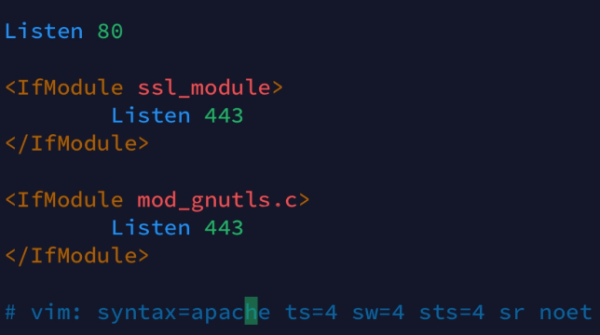










































2kat님의 댓글
👍