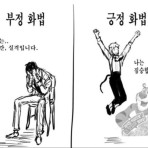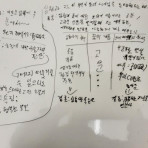Twave 테마 채팅 알람 기능
본문
[code]
<?php if ($is_member) { ?>
<script>
function checkNoRead() {
fetch('<?php echo G5_BBS_URL ?>/memo.php')
.then(response => response.text())
.then(data => {
// 응답 데이터에서 no_read 요소 확인
const parser = new DOMParser();
const doc = parser.parseFromString(data, 'text/html');
const noReadElement = doc.querySelector('.no_read');
if (noReadElement) {
// 알림 표시 아이콘 생성
const notificationIcon = document.createElement('span');
notificationIcon.style.position = 'absolute';
notificationIcon.style.width = '20px'; // 아이콘 크기 조정
notificationIcon.style.height = '20px'; // 아이콘 크기 조정
notificationIcon.style.backgroundColor = '#ff5c00'; // 색깔 점
notificationIcon.style.borderRadius = '50%';
notificationIcon.style.right = '-12px'; // 아이콘 위치 조정
notificationIcon.style.top = '18px'; // 아이콘 위치 조정
notificationIcon.style.display = 'flex';
notificationIcon.style.justifyContent = 'center';
notificationIcon.style.alignItems = 'center';
notificationIcon.className = 'notification-dot'; // 클래스 추가 (선택적)
// 느낌표 추가
const exclamationMark = document.createElement('span');
exclamationMark.innerText = '!';
exclamationMark.style.color = '#fff'; // 느낌표 색상 조정
exclamationMark.style.fontSize = '10px'; // 느낌표 크기 조정
exclamationMark.style.fontWeight = '950'; // 느낌표 볼드 처리
// 알림 아이콘에 느낌표 추가
notificationIcon.appendChild(exclamationMark);
// 알림 아이콘을 1:1 채팅 링크에 추가
const chatLink = document.querySelector('.hd_modi');
if (chatLink && !chatLink.querySelector('.notification-dot')) {
chatLink.appendChild(notificationIcon);
}
}
})
.catch(error => console.error('Error fetching memo.php:', error));
}
// 페이지 로드 시 초기 체크
checkNoRead();
</script>
<?php } ?>
[/code]
이것을 head.sub.php의 </header> 아래에 추가하시면 채팅 알람을 출력하실 수 있습니다. (또는 tail.sub.php의 원하는 부분)
등록된 댓글이 없습니다.