회원 전용 메뉴 구현
페이지 정보
작성자 익명 (192.♡.0.1) 작성일 23-12-04 01:18 조회 13,322 댓글 4본문
<?php if($member[mb_level] >= 2) { ?> 원하는html코드 <?php } ?>형태로 사용할 수 있다, 여기서 2는 회원의 기본 레벨이며, 비회원의 레벨은 1이므로 보이지 않게 된다, (레벨이 숫자와 같거나 큰 사람에게만 보인다는 말)
<?php if($member[mb_level] >= 2) { ?>
<button type="button" id="MmenuButton">
<i class="fa fa-arrow-down" aria-hidden="true"></i><span class="sound_only">글쓰기</span>
</button>
<div id="Mmenu">
<button onclick="navigateTo('링크')">Clip URL | URL 단축기</button>
<button onclick="navigateTo('링크2')">Clip code | html 페이지 생성</button>
<button onclick="navigateTo('링크3')">Quick Graph | 그래프 생성기</button>
<button onclick="navigateTo('링크4')">1:1 채팅</button>
<button onclick="navigateTo('링크5')">IT</button>
<button onclick="navigateTo('링크6')">블로그</button>
</div>
<?php } ?>
<script>
var menuVisible = false;
document.getElementById('MmenuButton').addEventListener('click', function () {
var menu = document.getElementById('Mmenu');
if (menuVisible) {
menu.style.display = 'none';
} else {
menu.style.display = 'block';
}
menuVisible = !menuVisible;
});
function navigateTo(url) {
window.location.href = url;
}
</script>
<style>
#MmenuButton {
position: fixed;
bottom: 50px;
right: 15px;
width: 50px;
height: 50px;
line-height: 50px;
border: none;
border-radius: 50%;
background: rgba(23, 23, 23);
color: #ffffff;
text-align: center;
font-size: 15px;
z-index: 99;
margin-right: 10px;
cursor: pointer;
}
#Mmenu {
position: fixed;
bottom: 190px;
right: 15px;
display: none;
z-index: 100;
background-color: rgba(63, 63, 63);
border: 1px solid rgba(53, 53, 53, 0.5);
border-radius: 5px;
padding: 10px;
}
#Mmenu button {
display: block;
width: 100%;
background: none;
border: none;
padding: 5px 0;
color: #ffffff;
text-align: left;
cursor: pointer;
border-bottom:1px solid #5a5a5a
}
#Mmenu button:hover {
background-color: rgba(100, 100, 100, 0.5);
}
</style>



































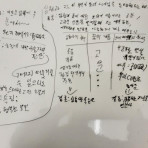







2kat님의 댓글
🥰